How to Challenge a Play in Madden 21
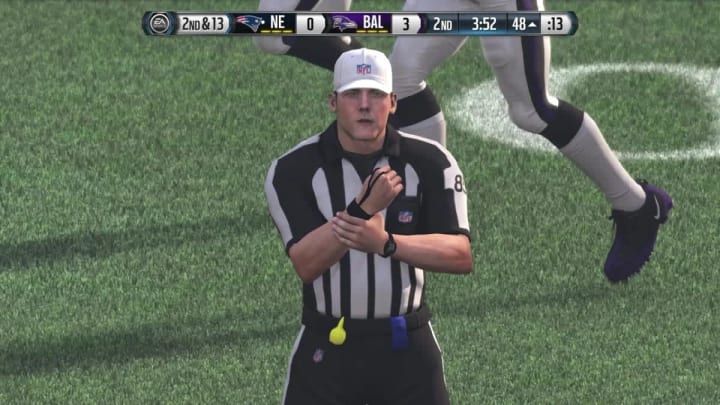
If you didn’t know how to challenge a play in Madden 21, we are here to help you. Many players struggle with challenging plays that they think the referee got wrong. However, oftentimes when trying to challenge a play, the button will be locked and will say, “there is nothing to challenge.” If you have that problem, here’s how to challenge the plays.
For starters, some plays cannot be challenged because they are automatically reviewed by the game. All scoring plays and turnovers will be automatically reviewed, that’s why if you want to challenge a sideline interception or a close fumble, it is not possible because the game reviews that automatically.
Let's throw a Hail Mary! #Madden21 ? pic.twitter.com/5m7X200FrP
— EA Play (@EAPlay) February 22, 2021
How to Challenge a Play in Madden 21
Along with these types of plays, anything under two minutes can not be challenged either.
In order to challenge a call that is not automatically reviewed, it will have to be a challenge on either a catch was complete or yardage. To challenge this, after the play ends, hit the pause button and scroll over to the “challenge” option. However, Madden is very selective on what can and cannot be challenged.
For many Madden 21 players, even calls such as yardage or catches cannot be challenged, and they will receive a locked challenge button that says, “There’s nothing to challenge.” This can be very frustrating as everything should be challengeable the same way it is in a real NFL game. Users constantly upload videos of calls the game got wrong that they could not challenge.
Hopefully in Madden 22, they will allow all plays to be challenged, the same way they are in real life.