Mortal Kombat 11 Sindel Early Access: Character Hits Main Roster

Mortal Kombat 11 Sindel early access has fans screaming, "Long live Lady Sindel!"
Mortal Kombat 11 is bringing the Nether Realm's legendary scream queen back into the fray. Packed with a beautiful modern look and all the deadly finesse to match it, longtime fans are raving to see her return to the game. Read on below for all you need to know about early access and how to get access to play her.
The Scream Queen has returned with a thirst for Kombat!
— Mortal Kombat 11 (@MortalKombat) November 14, 2019
Sindel joins the #MK11 roster for Early Access 11/26, full release 12/3. https://t.co/cf3EnfUav1 pic.twitter.com/foP3D4QR3C
Mortal Kombat 11 Sindel Early Access: Character Hits Main Roster
Those uniniated to the MK franchise may not be understanding all the hype around this silver-maned maiden, so let's talk a bit about Sindel's iconic character and design. First appearing in 1995's Mortal Kombat 3. In lore she was once Queen of Edenia, ruling in harmony until her realm lost ten consecutive Mortal Kombat tournaments, resulting in her world being merged with Shao Kahn's Outworld.
Losing her kingdom and her husband, Sindel resolved to take her own life rather than serve beside Shao Kahn, though she would later be resurrected... and brainwashed. She'd later get her freedom from the scheming Emperor, and swear revenge. In Mortal Kombat 11, she returns, though some changes to her lore are resulting in a healthy amount of controversy around the character.
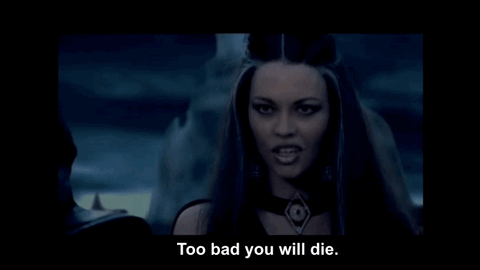
Mortal Kombat 11 Sindel: How to Get Early Access
Kombat Pack owners who want to download the DLC can follow this guide to help them through the process. Although, if you're feeling a little lazy and would rather just have it spelled out for you, the process is as follows:
- Visit the Mortal Kombat 11 page on your PS4 Home Menu or Game Library.
- Select the game; scroll down to the “PlayStation Store” section at the bottom.
- From “Your Add-Ons”; you can manually download individual pieces of DLC you own, including the Sindel character DLC
- If the content you are looking for is not listed under “Your Add-ons,” you can scroll to the bottom section of the Game Page and select “View All.”
- Content that you are entitled to download for free, but do not already own, will be shown here with a cost listed as “Free.”
- After selecting the content and starting the download, the content will be listed under “Your Add-ons,” if you want to download it again in the future.
- Good luck and Hail the Great Queen!
Photo Courtesy of WB Games