League of Legends Error Code OU: How to Fix
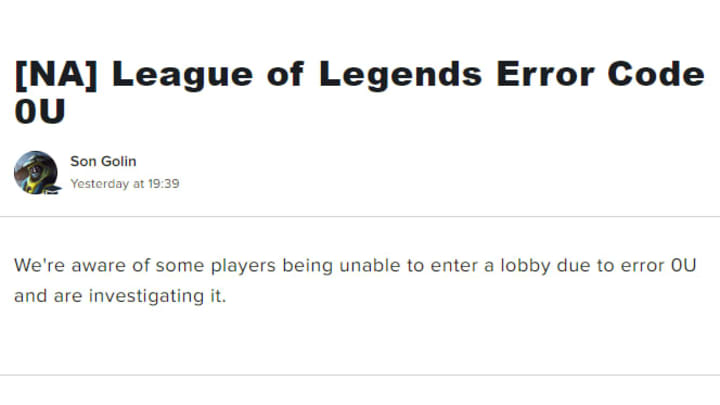
League of Legends error code OU has been haunting players over the last few days. When players open the client, they will experience a never ending loading time for the entire client. The error code OU first appeared for the PBE client, but has since infiltrated the main League of Legends server as well.
Riot Games acknowledged the error on Oct. 19, but has yet to share any other information aside from the fact they are working on fixing it. The error code OU appears to be isolated to the North American client.
Playing games just got even more social—now you’ll be able to link some of your existing social media accounts to your Riot account and use them for future sign-ins.
— Riot Games (@riotgames) October 15, 2020
Check out this article for more info: https://t.co/Uc5ofVMJFa pic.twitter.com/HCjmQxKDDs
League of Legends Error Code OU: How to Fix
Riot Games has yet to release an official fix or update on the problem, but many players have reported using the Hextech Repair Tool fixed their issue. Unfortunately, like most issues, this quick fix doesn't work for everybody. The Hextech Repair Tool can be downloaded here and is super simple to run!
Another method players have had success in fixing error code OU is with uninstalling and reinstalling League of Legends. This means removing every League of Legends file from your computer in order to get a completely fresh install. More often than not, this will help solve almost any small error code or issue, but is rather time consuming and annoying.
Lastly, though not really a fix, players can wait for Riot to fix the issues and announce it publicly. There is no telling how long it will take Riot to fix error codes like this, but with the massive player base that League of Legends has, they typically jump on issues and fix them within a day or two. This will be the most surefire way to get the error code fixed, but isn't an immediate fix.