Wizards Unite Tips and Tricks
By Jack O'Dwyer
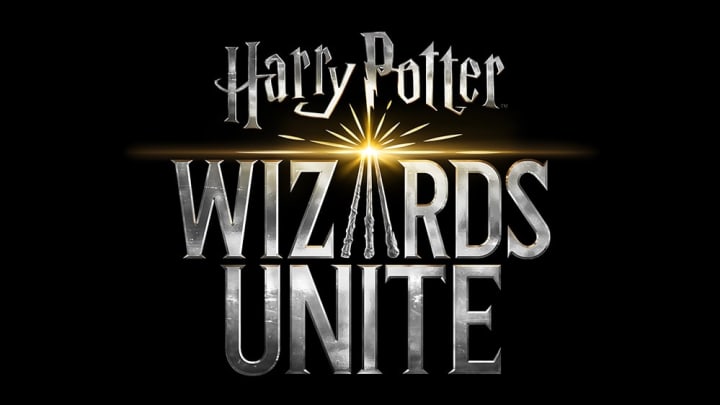
Wizards Unite tips and tricks are good to know whether you're a Wizarding World alumni or a new spell caster trying your first incantations. Looking to make the most out of your Potter play time? Here's some ideas to get you started that even muggles can understand.
The first ever Harry Potter: Wizards Unite Community Day is happening on July 20! Stay tuned for more details coming soon. #WizardsUnite
— Harry Potter: Wizards Unite (@HPWizardsUnite) July 10, 2019
Wizards Unite Tips and Tricks
1. Inventory Managed
This might seem like a standard concept to veteran gamers, but keeping your inventory tidy is one of the quickest ways to keep your frustration to a minimum. Picking up ingredients from the map is one of your daily quests and you'll need them to brew potions later—unless you're partial to shelling out gold.
2. Prioritize Portkeys
Unfortunately, unlike Niantic's similar title Pokemon Go, Wizards Unite is currently lacking an Adventure Sync function. That means you need to keep the game open on your phone for your steps to count. Typical strategies apply—use your silver keys for high-count portkeys and your golden key for the low.
3. Don't Forget to Eat
In Wizards Unite, the amount of spell energy you have dictates how many spells you can cast. Think of them like pokeballs—you can't catch new pokemon without pokeballs, so stocking up is always a priority. You get more energy by stopping at an "Inn" for a quick bite. Don't forget to grab your magical meal on the go!
4. A Watched Cauldron...
Potions are easily one of the larger parts of playing Wizards Unite. You'll use potions like you should be using water while you play. Make sure you always have something brewing and don't forget your Master Notes! Not only will this help keep your inventory in check, it will also make sure you've got a plethora of philters at your disposal.
5. Hex Hacks
There are two factors that contribute to your spell-casting score: speed and accuracy. While both of these will improve over time, what you should be prioritizing here is speed. Cast quickly!
6. Turn off AR
Just in case you haven't done this already—turn off actual reality. Not only is it a battery-drainer, it also wastes time you could spend continuing your walk to find more Foundables and visit more Inns. Don't bother breaking your stride.
Most importantly: remember to have fun spell-slinging!
Photos courtesy of Jack O'Dwyer and Niantic Labs.